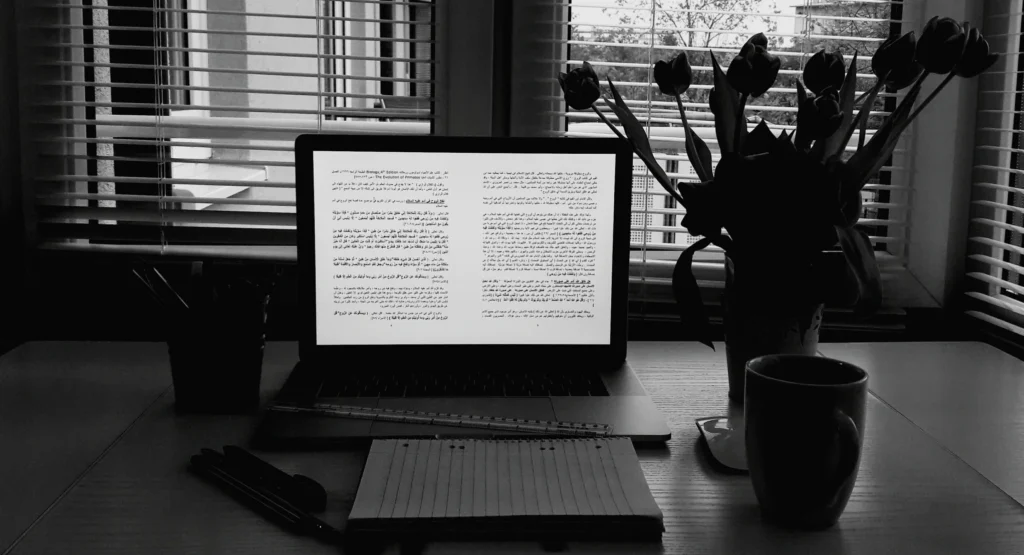How to add Google AdSense For your Business introduce.
Monetizing your website is an essential aspect of running a successful online business. Google AdSense offers a simple and effective way to generate revenue by displaying targeted ads on your website. Whether you’re a blogger, an e-commerce site owner, or a content creator, integrating Google AdSense into your business strategy can help you maximize your earnings potential. In this comprehensive guide, we’ll walk you through the process of adding Google AdSense to your website, from getting started to optimizing your ad placements for maximum profitability.
Understanding Google AdSense
Before diving into the technical aspects of adding Google AdSense to your website, it’s essential to understand what Google AdSense is and how it works.
1. What is Google AdSense?
Google AdSense is an advertising program run by Google that allows website owners to monetize their content by displaying targeted ads. Advertisers bid on ad space through the Google AdWords platform, and Google serves these ads on participating websites. Website owners earn revenue based on factors such as ad clicks, ad impressions, and user interactions.
2. How Does Google AdSense Work?
Google AdSense uses contextual targeting to display ads that are relevant to the content of a website. This ensures that users see ads that are likely to interest them, increasing the likelihood of ad clicks and maximizing revenue potential. AdSense offers various ad formats, including text ads, display ads, and video ads, allowing website owners to choose the format that best suits their website layout and audience preferences.
Getting Started with Google AdSense
Now that you understand the basics of Google AdSense, let’s walk through the steps to get started with setting up your AdSense account and integrating it into your website.
1. Create a Google AdSense Account
The first step is to sign up for a Google AdSense account. Visit the AdSense website and follow the instructions to create an account. You’ll need to provide some basic information about your website and agree to the AdSense program policies.
2. Set Up Ad Units
Once your AdSense account is approved, you can start creating ad units for your website. Ad units are specific placements where ads will be displayed on your site. Choose from a variety of ad formats and sizes, and customize the appearance to match your website’s design.
3. Generate Ad Code
After creating ad units, AdSense will provide you with the code snippets that you need to add to your website. Simply copy and paste the code into the HTML of your website where you want the ads to appear. You can place ads in various locations, including within content, in sidebars, and in header or footer sections.
4. Verify AdSense Integration
Once you’ve added the ad code to your website, it’s essential to verify that AdSense ads are displaying correctly. Visit your website to ensure that ads are appearing in the designated locations and that they are displaying properly on different devices and screen sizes.
Optimizing AdSense for Maximum Revenue
While simply adding AdSense to your website can generate some revenue, optimizing your ad placements and settings can significantly increase your earnings potential. Here are some tips for optimizing AdSense for maximum revenue:
1. Experiment with Ad Placements
Test different ad placements and sizes to see which ones perform best on your website. Consider placing ads near high-traffic areas and experimenting with both above-the-fold and below-the-fold placements.
2. Use Responsive Ad Units
Opt for responsive ad units that automatically adjust their size and layout based on the user’s device and screen size. This ensures that ads display correctly on all devices, maximizing visibility and click-through rates.
3. Enable AdSense Auto Ads
AdSense offers an Auto Ads feature that uses machine learning to automatically optimize ad placements and formats for your website. Enable Auto Ads to let AdSense determine the best ad placements for your content automatically.
4. Monitor Performance Metrics
Regularly monitor your AdSense performance metrics to track your earnings, ad impressions, click-through rates, and other key metrics. Use this data to identify trends, optimize your ad strategy, and make informed decisions about your website monetization efforts.
5. Test and Iterate
Continuously test and iterate on your ad placements and settings to find the optimal configuration for your website. Experiment with different ad formats, colors, and settings to see what resonates best with your audience and drives the highest revenue.
Conclusion
Adding Google AdSense to your website is a straightforward way to monetize your content and generate passive income. By following the steps outlined in this guide and optimizing your ad placements for maximum revenue, you can tap into the earning potential of AdSense and take your online business to the next level. Start today and begin capitalizing on the power of targeted advertising to boost your website’s profitability.